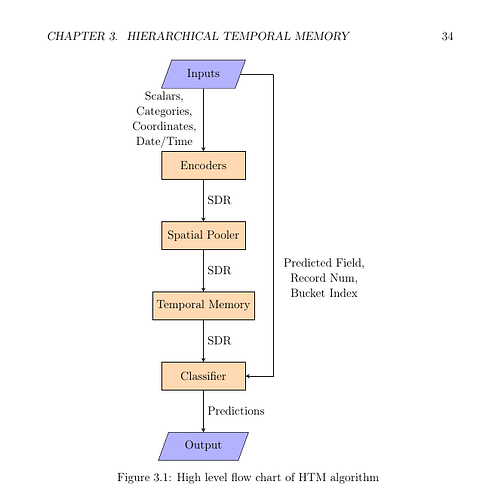Hi all, I was busy finishing my graduation project. But I’m stucked at producing figures illustrating how Etaler utilizes multiple GPU/ use GPU and CPU together.
I came up with this code to produce a diagram for the TM w/ apical connections:
\tikzset{
>=stealth',
punktchain/.style={
rectangle,
draw=black, very thick,
text width=4.5em,
minimum height=3em,
text centered,
node distance=3cm},
line/.style={draw, thick, <-},
every join/.style={->, thick,shorten >=1pt},
decoration={brace},
tuborg/.style={decorate},
tubnode/.style={midway, right=2pt},
}
\begin{figure}[H]
\begin{center}
\begin{tikzpicture}
[node distance=.8cm,
start chain=auto]
\node[punktchain] (sp1) {Spatial Pooler};
\node[punktchain, below of=sp1] (tm1) {Temporal Memory};
\node[punktchain, right of=tm1] (sp2) {Spatial Pooler};
%%FIXME: Why is the direction reversed?
\path [line] (tm1) -> (sp1);
\path [line] (tm1) -> (sp2);
\end{tikzpicture}
\caption{Example use of multiple backends}
\label{gph_many_backend:figure}
\end{center}
\end{figure}
Which produces this figure:

And I want to make it look like so (edited using mspaint, you get the idea)

I have tried several ways to produce the graph, but none of my solutions work. Any help is very appreciated.
Thanks.